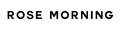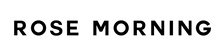Payment Policy
1. How to pay
Credit/Debit Card Payment
Due to the higher prices of our products, your payment may be declined to prevent possible credit card fraud. Call your credit card company or bank ahead of time to remind them of your purchase so you can successfully complete the order, or call them if your payment is declined so they can authorize your purchase. Once they authorize the payment, you will be able to successfully process your order on our website.
You can pay for your order in 2 ways:
1.1 PayPal
1.2 Credit/debit cards (VISA, Mastercard, AMEX, UP).
If you do not have a PayPal account, please still select the "PayPal" button to checkout, then click Complete Order to proceed to the next page. A new page will then show PayPal and debit/credit card payments (for the latter option, you don't have to sign up for PayPal).
In these order:
Step 1. Choose PayPal (even if you don't have a PayPal account)
Step 2. Click "Pay with Debit or Credit Card".
Step 3. Fill in your credit card information and complete the order.
2. Payment failed
If you pay by credit card, our system may decline your payment in some way at checkout to prevent possible credit card fraud. It's a good idea to call your credit card company or bank ahead of time to let them know about the purchase so it doesn't get declined.
In this case, here are 3 solutions:
2.1. If you have a PayPal account, please try to pay via PayPal.
2.2. Please switch to your other credit/debit card.
2.3. If you do not have a PayPal account, please select PayPal on the checkout page and click the Complete Order button. You will then be directed to a page where you can access PayPal and debit/credit card payments (for the latter option, you do not need to sign up for PayPal).
As the following steps:
step 1. Choose PayPal (even if you don't have a PayPal account)
Step 2. Click "Pay with Debit or Credit Card".
Step 3. Fill in your credit card information and complete your order.